资源简介
常见问题
文件下载
评论留言
软件介绍
Adobe Photoshop CC for mac激活版是Adobe公司自2013年7月推出最新版本photoshop——Photoshop CC(Creative Cloud)。除去Photoshop CS6中所包涵的功能,Photoshop CC新增相机防抖动功能、CameraRAW功能改进、图像提升采样、属性面板改进、Behance集成等功能,以及Creative Cloud,即云功能。
附件里自带了破解补丁,打开Crack破解文件根据提示进行即可完成安装。
软件截图
更新内容
- Fixed customer submitted crashing issues
- Subtool reverts to primary tool after using keyboard shortcut
- Unable to Export individual layers that are nested in Artboard > Group
- “Rasterize EPS Format” dialogue box doesn’t remember Mode setting
- Embed color profile result reflects whatever it was set last time
- Text accidentally commits when try to transform Paragraph text using bounding box transform handles
- Cursor doesn’t correctly change to Commit cursor to differentiate from Rotate and Move cursor
- Print color is off when using App Manage Color (Mac only)
- Error: “Could not apply the workspace because the file was not found” when opening a file
- Several fixes and improvements for Select and Mask:
- Select and Mask: Command not available on non-pixel layer masks
- Select and Mask: Refine Edge Brush Tool creating artifacts along the brush stroke in mask
- Select and Mask: Redraw corruption (RGB 16bit/32 bit) with Show Original in certain zoom levels (preview mode “black and white”)
- Select and Mask: Using the Refine edge brush on one area of a pre-existing selection may cause ce
- rtain hard edges in another area to change a few pixel values, especially when the image is in very high resolution
- Select and Mask: Using brush tool with feather 8 or more and zoom level 50 or lower get redraw issue
- Select and Mask: With a selection, the output defaults to selection, even if the previous output setting was a mask
- Select and Mask: Inverting a selection outputs the original selection
- Select and Mask: Crash when double-clicking adjustment mask
- Select and Mask: Program error when image is multi-channel
1、如遇打开下载文件需要密码为:osx.cx
2、最近有用户反馈提取码错误:将提取码后面的空格去掉。
3、Mac软件分为app和PKG两种格式,app格式的软件直接拖拽到Applications即可完成安装,PKG格式双击安装即可完整完成。
- 每个
DMG包中都提供了一个已损坏修复脚本工具,您可以先尝试使用这个工具进行修复后在打开。 - 使用这个小工具修复:Sentinel
- 给
终端添加完整磁盘权限。 - 打开
终端,拷贝粘贴这个命令:sudo spctl --master-disable;sudo spctl --global-disable;killall -9 "System Preferences";killall -9 "System Settings";open "x-apple.systempreferences:com.apple.preference.security?Security"
,然后在
系统偏好设置/隐私与安全性/安全性/任何来源选择该选项。 - 打开终端,输入命令
sudo /usr/bin/xattr -rd com.apple.quarantine "/Applications/APP NAME.app"
把命令里面的
APP NAME替换成需要操作的APP。 - 使用
访达(Finder )前往/Applications(应用程序)找到要打开的程序, 然后按住Control(或 Ctrl)⌃,点击程序图标,然后从弹出的菜单中选择 “打开“。或者使用鼠标右键点击目标软件,在弹出的菜单中选择 “打开“。 - 如果还不打可以到
隐私与安全性–安全性查看是否有仍要打开的选项, 点击仍要打开.如下图一样,您也可以打开任何来源,地址:https://zzmac.com/installxxx-app-erro.html
8、打开终端,输入命令
sudo defaults write /Library/Preferences/com.apple.security.libraryvalidation.plist DisableLibraryValidation -bool true
9、有些Mac软件需要关闭SIP,关闭SIP的方法:详情:https://zzmac.com/macos-close-sip.html
10、解决TNT破解的Mac软件退出或不能运行问题:https://zzmac.com/fix-tnt-crack-app.html
11、本站Mac软件不能更新,一旦更新,破解就失效!需要更新请卸载老版本,卸载工具强烈建议使用App Cleaner,卸载后重新下载最新版安装即可!
您无权限查看文件下载链接!


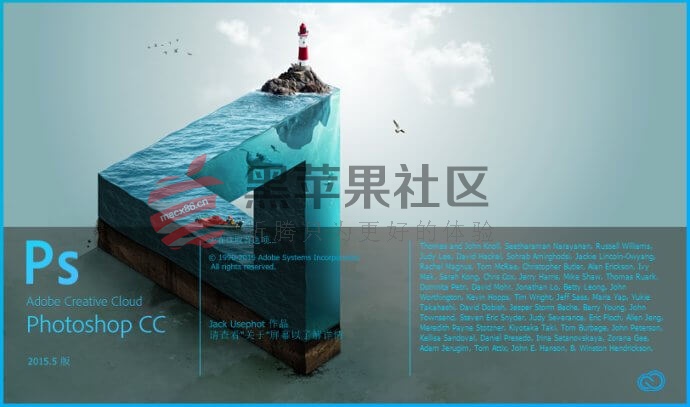
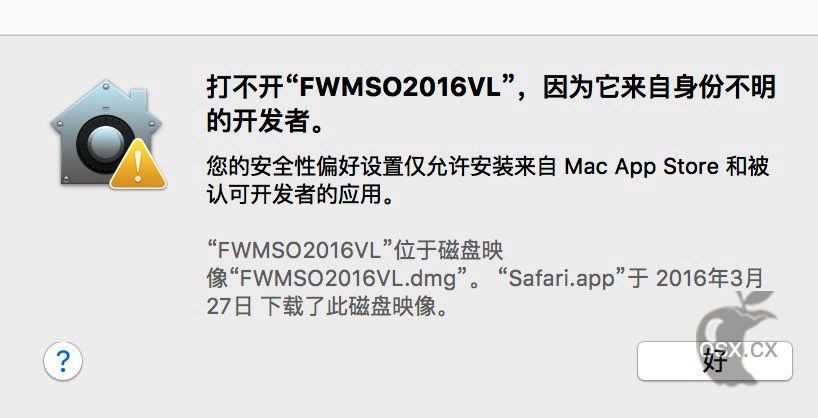
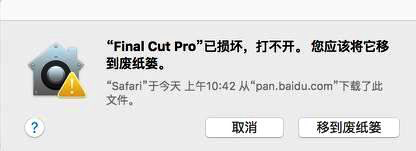
235F
登录回复
感谢分享
234F
登录回复
谢谢大佬分享
233F
登录回复
谢谢大佬分享
232F
登录回复
谢谢楼主分享
231F
登录回复
谢大佬分享
230F
登录回复
终于搞定了office 2016
229F
登录回复
感谢分享~
228F
登录回复
谢大佬分享
227F
登录回复
下载
226F
登录回复
谢谢分享~!!!!!
225F
登录回复
老电脑的福音,谢谢分享
224F
登录回复
试试其他版本能否安装
223F
登录回复
多大?谢谢
222F
登录回复
感谢大佬分享
221F
登录回复
感谢大佬分享